Technology has changed by leaps and bounds in just a few decades, and so has the use of technology by law firms. However, the legal industry and other industries’ increasing use of this new technology has come at a cost.
Data breaches of companies’ databases and networks have exposed clients’ and consumers’ personal information to hackers, harming those clients and consumers.
The reality of data breaches may cause you to pause and reconsider whether moving to a paperless or remote workforce is a good move for your firm. This vulnerability may be especially concerning if you store and use clients’ financial information in your daily practice.
However, these concerns should encourage you to adopt new practices like remote workers and cloud storage. There is a way to harness these technologies effectively and safely.
Securely Storing and Sharing Clients’ Financial Data
Your law firm may collect a variety of financial information about your clients. Depending on the area of law in which you practice, you might collect and use a client’s banking information, retirement and investment accounts, and tax returns. Your client gives you this information in trust, expecting that you will make every effort to safeguard it.
Going digital and utilizing a virtual workforce may seem like an unnecessary security risk. After all, your remote bookkeeper or accountant must access that data from their worksite.
It may seem impossible to know with certainty that your remote worker will exercise the same caution in handling the information as you would. You may also worry that a nefarious third party will access the data while your worker is using it.
The only true way to eliminate all online cyber threats is to unplug completely from the internet. Files stored on your local hard drive can be accessed just as files stored online or transmitted to others. However, in today’s legal landscape, only the oldest and most stable law firms can afford to disconnect from the internet entirely.
Steps to Secure Financial Information in a Digital World
If your firm stores or shares any client information in a digital format, good client relations and your state’s ethical rules require that you employ reasonable measures to secure that information.
This caution applies whether you store the information primarily for in-house use or whether you share the information with other remote employees.
Fortunately, developing a suitable cybersecurity protocol is not as onerous as it might seem. You can safely store and share sensitive information through the web by following these tips and suggestions:
Adopt a Comprehensive Cybersecurity Mindset
If you have not already, you should consider securing your electronic data whether you use a remote worker or not. This could include “zero-trust network access,” a cybersecurity approach that views every network access point and action taken as potentially malicious.
A zero-trust network access approach leads to implementing programs and protocols requiring every action to be verified. This constant verification limits a hacker’s ability to progress deeper into your network undetected.
Other examples of current best practices in cybersecurity include strong password requirements for workers, requiring passwords to be reset at short intervals, and requiring the use of multi-factor authentication to access certain parts of the network.
Finally, consider employing encryption technology at all data storage and transmission stages. When data is encrypted, only workers and clients with the appropriate digital key or password can open and view the encrypted data.
Require the Use of Secured Internet Connections
A remote worker who logs into your firm’s network from a free Wi-Fi hotspot exposes your firm’s data to risk. It is always a good idea to insist that remote workers use a secure connection.
A secured connection can prevent a remote worker’s login credentials from being compromised by a nearby hacker, who can then use those credentials to access the information in your firm’s database.
Some firms may require remote workers to use a virtual private network or VPN. A VPN is one form of a secured connection in that it “hides” the worker’s online activities from others who may all be sharing the same Wi-Fi network.
In this environment, you and your remote worker can be assured that the worker’s keystrokes, passwords, and files accessed are not visible to those not on the system.
Another option to consider is requiring any remote worker to use a wired connection. With a wired connection, you avoid the risks of an unauthorized party joining the connection and accessing devices and data on the network.
Know with Whom You Are Working
One of the best ways Woven Legal has found to protect you and your clients’ sensitive data is to employ individuals who have been thoroughly and objectively vetted.
Because a malicious actor can steal sensitive data remotely or while working on your premises, in-person and at-home workers should be subjected to thorough pre-employment investigations.
Look into the claims made on their resumes. A person who would fabricate something on a resume may not be the right person to have unfettered access to your company and client files. Similarly, a person with a spotty credit history may need additional scrutiny to ensure they would not have a financial motive to defraud you or your clients.
Lastly, whether the prospective employee will be working in-person or remotely, you cannot always supervise them. You need to trust that they will do the right thing when you are not watching them.
Let Woven Legal Help You Find Qualified and Trustworthy Remote Workers
At Woven Legal, we aim to provide firms like yours with a pool of highly qualified professionals, like paralegals, intake specialists, and legal assistants, who can assist your firm remotely. Our professionals’ credentials have been reviewed and verified, and we stand behind every individual we connect with your firm for remote work.
Contact Woven Legal and ask for a free discovery call so we can show you how remote workers can be a financial benefit to your firm without sacrificing data security.



Comments are closed